Weather Control
A downloadable Plugin
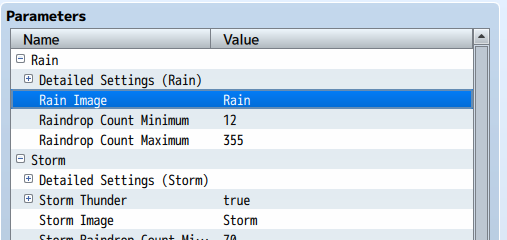
About:
The Weather Control plugin allows you to control the existing weather effects with much more fine-grained authority, and adds 3 new weather effects that does not come with RPG Maker MV.
Control the look and feel of in-game weather by adjusting speed, angle, size, and assign an image for the 3 built-in weather effects present in RPG Maker MV.
Combine this with in-game screen tint and an associated BGS, and create an outstandingly immersive atmosphere.
Storms are given random thunder strikes - flashes occur and the sound of thunder plays periodically.
Paired with Animation Screen Effects, this plugin also provides a soft blur screen effect during the rain, and apply a strong contrasting glow to thunder flashes.
Usage:
- Preparation
In order to use images for Weather sprites, the corresponding image files must be placed within the /img/Pictures/ folder.
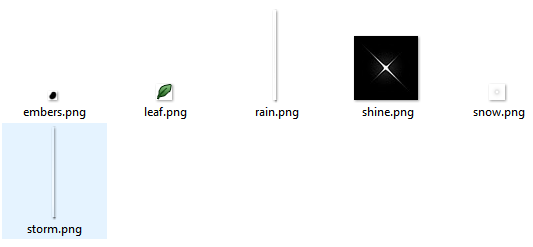
The file names may be adjusted within the Plugin parameters as you see fit.
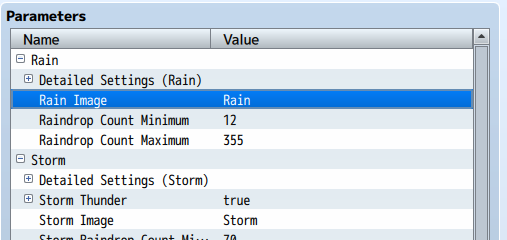
- Calling custom weather effects
The standard Rain, Storm, and Snow effects, and stopping the weather can simply be called with their respective parameters via the Weather Effect event command.
To call the remaining 3 effects can be done with either a Script Call or a PluginCommand:
- Syntax: -
$gameScreen.changeWeather(weathertype, power, duration)
AriesWeather weathertypepower duration
-----------------------------------------------------
- Example: -
$gameScreen.changeWeather('leaves', 5, 30)
AriesWeather leaves 5 30
-----------------------------------------------------
Weather: rain storm snow leaves embers shine
Power: A number from 1 to 10
Duration: Time in frames until the effect reaches full power
- Changing weather images
Weather sprites can be changed in-game by calling a different Script Call or PluginCommand:
- Syntax: -
AriesSetWeatherImage weathertype imagefile
Aries.P003_WCT.setWeatherImage(weathertype, imagefile)
-----------------------------------------------------
- Example: -
AriesSetWeatherImage leaves sakura
Aries.P003_WCT.setWeatherImage('leaves', 'sakura')
-----------------------------------------------------
Weather: rain storm snow leaves embers shine
Imagefile: An image file in your /img/ folder.
Changing the weather sprite by this method is instantaneous. It may be wise to fade the weather out before changing it to avoid unsightly effects.
- Adjusting Weather Motion
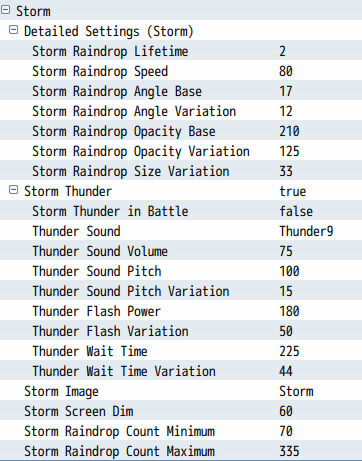
Using the detailed parameters for each weather allows custom speeds, angles, opacity and size to be defined. This allows projects to have weather settings that are uniquely suited to themselves.
Caution:
This plugin is designed and tested on RPG Maker MV 1.6.1.
I do not support users of illegitimate copies.
This plugin is not responsible for the stability of your project. Please perform regular backups and review plugin instructions.
Terms of use:
Please do not redistribute this plugin, modified or otherwise.
This plugin is free to use for commercial or non-commercial projects.
Please credit Aries when utilizing this plugin.
Support:
Please feel free to contact me via Twitter about any issues regarding this plugin.
Purchase
In order to download this Plugin you must purchase it at or above the minimum price of $10 USD. You will get access to the following files:
